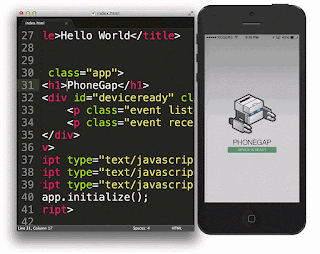Zend Engine
is used internally by PHP as a compiler and runtime
engine. PHP Scripts are loaded into memory and compiled into Zend
opcodes. These opcodes are executed and the HTML generated is sent to
the client.
To implement a Web script interpreter, you need three parts:- The interpreter part analyzes the input code, translates it, and executes it.
- The functionality part implements the functionality of the language (its functions, etc.).
- The interface part talks to the Web server, etc.
Zend itself really forms only the language core, implementing PHP at its very basics with some predefined functions.
The Zend Engine is the centerpiece of PHP, and is the component that parses (in other words, 'understands') and executes all of your PHP files.
Work on the Zend Engine began on 1997, when Andi Gutmans and Zeev Suraski designed the first implementation of the PHP language, with syntax loosely based on PHP/FI. Their work on PHP 3 revolutionized the PHP world, and created PHP as we all know it today.
The term 'Zend Engine' was first used in 1999, and was given to the scripting engine of PHP 4. For the first time, the scripting engine was a separable, reusable component, that was not tied to the Web-specific interfaces of PHP in any way, and could be used elsewhere. The performance, reliability and extensibility of PHP 4's engine brought a 2nd revolution to the world of PHP, and helped making it the most popular Web platform in the world today.
The Zend Engine is responsible for the following tasks in PHP:
- High performance parsing (including syntax checking), in-memory compilation and execution of PHP scripts
- Implementation of all of the standard data structures of PHP
- Interfacing with extension modules for connectivity to external resources and protocols, such as SQL, HTTP and FTP
- Overloading the Object Oriented syntax, for integration with Java and .NET
- Providing all of the standard services, including memory management, resource management and more for the whole of PHP
All thinks for the creator of Zend Engine for the Supporting PHP.
For more details :- Zend.com , Php/document
Wait for the next blog
Stay Touched With Developer skool /The Spi-Tech Consolidate